- Administrator
- Editor
- Author
- Contributor
- Subscriber
Each of these roles comes with a set of specific permissions on what a user can and cannot do. However, out of the box, these user roles cannot be customized to limit or add new permissions.
Should you want to expand the capabilities a particular role is allowed (or even add new roles), you’ll need to install a plugin. Here are a few of our top picks that can help you further establish user roles on your site.
USER ROLE EDITOR
ACTIVE INSTALLS: 400,000+
RATING: 4.5 STARS
The User Role Editor plugin lets you adjust user roles and capabilities with ease. Including full support of WordPress Multisite networks, you can pinpoint specific tasks per user and even hide front end menu items from other users. While the plugin is free to activate in the WordPress Repository, you can upgrade to a premium version for an abundance of additional modules to work with.
MEMBERS
ACTIVE INSTALLS: 100,000+
RATING: 5 STARS
With Members, you’ll be able to smoothly control permissions beyond what WordPress can do. Key features the plugin contains include a role manager, the ability to hand out multiple user roles and explicitly deny capabilities, cloning capacity, content permissions, shortcodes, widgets, plugin integration, and more.
WPFRONT USER ROLE EDITOR
ACTIVE INSTALLS: 50,000+
RATING: 4.5 STARS
The WPFront User Role Editor is another top option for managing user roles in WordPress. Through the plugin, you can add, edit, and delete user roles. The free version of the plugin also allows you to migrate users to other sites. Through paid premium options, a ton of features are added, including custom post type permissions, content restriction shortcodes, an admin menu editor, and more.
REMOVE DASHBOARD ACCESS
ACTIVE INSTALLS: 30,000+
RATING: 5 STARS
It’s important to limit dashboard access to those you trust only, and that’s where this plugin comes as a handy asset. Remove Dashboard Access does exactly as it implies — it lets you limit dashboard access to specific user role types. Simply install the plugin and go to Settings » Dashboard Access to choose who gets access to your WordPress dashboard.




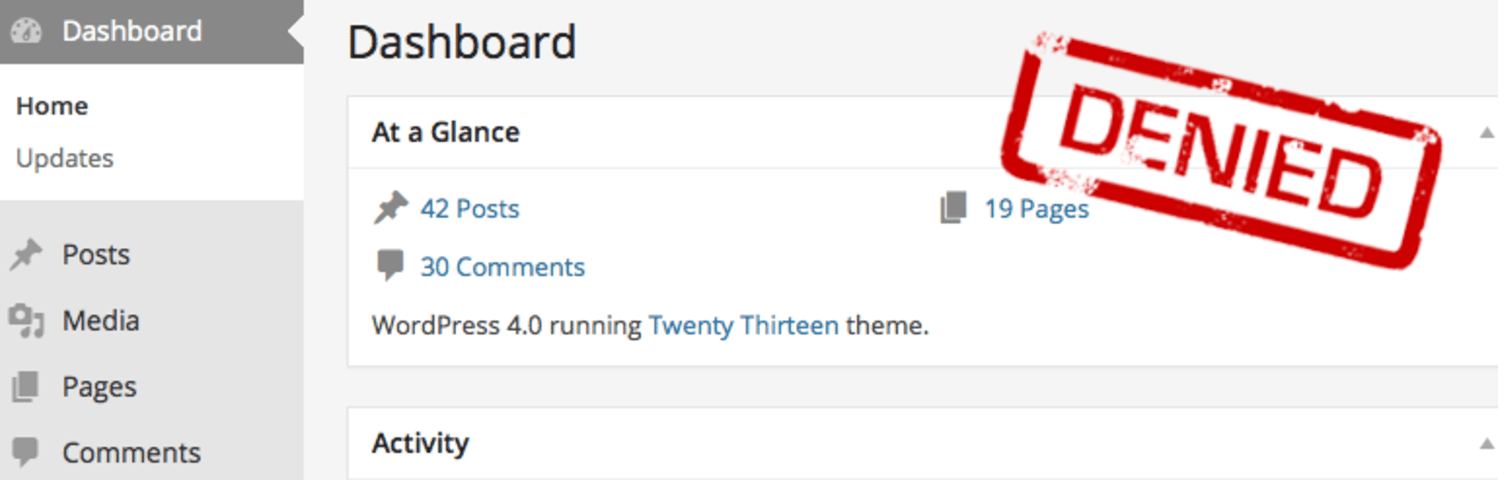
Recent Comments